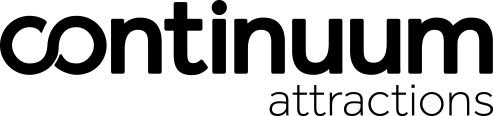QR Code Trouble- shooting
Thank you for purchasing a copy of our virtual reality souvenir guidebook. We hope you enjoy meeting the different characters from Edinburgh’s past. We’ve listed our most frequently asked questions below.
If your question is not listed, please contact us via our contact form we’ll try and get back to you as soon as possible.
Contact us
How can I scan the QR codes?
Either open the camera app on your smartphone or install a QR reader app (available in the app store). Hold the phone of the QR code and a pop up with a web address for mywebar.com will appear. Open the web address, allow access to the camera and then select play to see the character appear.
What devices are supported?
MyWebAR supports a wide range of inbuilt camera devices including smartphones, tablets and laptops. Supported operating systems include Android 4.4 or higher, iOS 11 or higher, Windows, MacOS and Chrome OS. More information regarding device compatibility can be found on MyWebAR.
How long are the codes valid for?
The codes will be active for a minimum of 3 months from your date of purchase.
The character keeps disappearing as I move my device. What can I do?
Hold the device as stably as possible over the page and only move the device slowly. The QR code needs to be clearly visible on the device screen.
I was able to see the first character but now I won’t be able to scan another one?
Each QR code needs to be scanned separately. Please go back to the beginning of the process and scan the code through your camera or QR code app.
Why can’t I hear any sound?
Make sure to turn up the volume on your device and enable sound in your settings.
Scanning QR Codes
How can I scan the QR codes?
Either open the camera app on your smartphone or install a QR reader app (available in the app store). Hold the phone of the QR code and a pop up with a web address for mywebar.com will appear. Open the web address, allow access to the camera and then select play to see the character appear.
What devices are supported?
MyWebAR supports a wide range of inbuilt camera devices including smartphones, tablets and laptops. Supported operating systems include Android 4.4 or higher, iOS 11 or higher, Windows, MacOS and Chrome OS. More information regarding device compatibility can be found on MyWebAR.
How long are the codes valid for?
The codes will be active for a minimum of 3 months from your date of purchase.
Troubleshooting
The character keeps disappearing as I move my device. What can I do?
Hold the device as stably as possible over the page and only move the device slowly. The QR code needs to be clearly visible on the device screen.
I was able to see the first character but now I won’t be able to scan another one?
Each QR code needs to be scanned separately. Please go back to the beginning of the process and scan the code through your camera or QR code app.
Why can’t I hear any sound?
Make sure to turn up the volume on your device and enable sound in your settings.